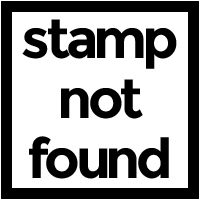Most nights you'll find us in the kitchen, Cash sitting at the island building apps while I prepare dinner. His creativity and silliness thrive as he builds and customizes apps to reflect his personality. That means most apps feature sound — toot!
Cash's early coding education is going great and here's why: he loves coding.
I think part of the reason Cash loves coding is because, as I helped him learn how to code, I focused on the ways coding is fun and began with building basic developmental skills. We didn't drill syntax rules and the difference between JavaScript and Python. My goal was to establish confidence and excitement. You can too, and with Bitsbox, you don't need to be a coder in order to help your kindergartener learn to code apps. In fact, you can learn together, side by side.
How did we do it? Here are some tips that helped Cash learn how to code with confidence.
Start with basic typing and tracking skills
Early typers and readers need to build independence with copying the code from the Bitsbox Supercards into the Bitsbox online coding site. After kids can copy the code on their own, the fun and excitement of building apps builds exponentially. Here's how I helped Cash track characters from the Bitsbox Supercard to the keyboard:
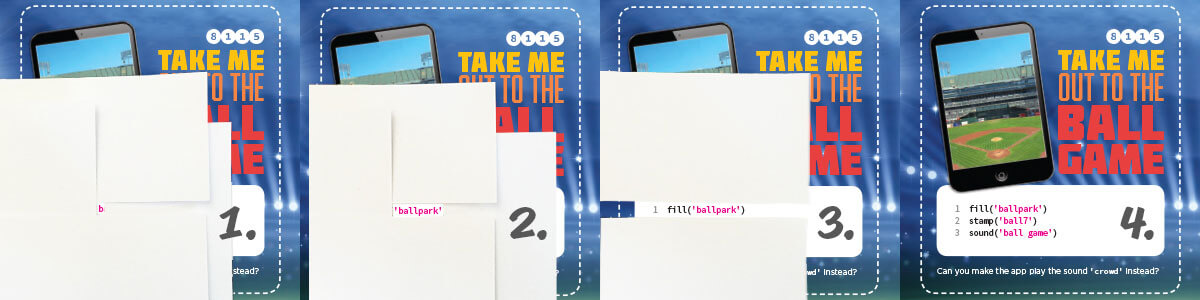
Gradually increase the amount of code that's visible.
- On the Supercard (a set of these comes with each Bitsbox), I covered the Bitsbox app so that Cash saw only one character at a time. This enabled him to recognize the character, find it on the keyboard, and type it in the Bitsbox interface online. Each character was more thrilling than the last as Cash's familiarity with the keyboard grew.
- After Cash was comfortable typing one character at a time, I expanded the view to an entire word.
- After that, I expanded the view to a line.
- Eventually, he became comfortable typing lines of code without my help. Cash is now capable of pulling out a Supercard and building an app entirely independently.
Let your kindergartener choose the app
Cash is in the driver's seat when it comes to picking which apps he wants to try. Giving your kindergartner the opportunity to choose which apps they make builds the independence and control that is oh-so-irresistible for their developmental stage.
The first thing Cash does when our Bitsbox arrives is browse the Supercards and talk about which apps look interesting to him. Even when I think I know which apps he'll choose, he'll surprise me and go for something completely new.
Each set of Bitsbox Supercards offer a collection of apps that vary in concept, length, and complexity. Although the shorter apps are better suited for the attention span of a 6 or 7 year old, don't sway them from attempting a longer app.
Help your kindergartener finish the app they start coding
Early success with Bitsbox means completing apps, interacting with them, and sharing the accomplishment with friends and family. When kids finish a Bitsbox app, they can experience the satisfaction of playing with the app—and experience the thrill of enjoying the results of their own work and seeing their friends and family have fun with the app they made, too.
Here's how I give Cash a bit of support when he needs it, but am careful not to take over completely:
- When Cash begins to get fatigued, we take turns typing.
- When I'm on the keyboard, I keep Cash involved by having him read the characters aloud while I type.
With every app Cash becomes more independent in his work. Anymore, I rarely need to jump in and help out.
Additionally, you'll find tangible rewards in each Bitsbox that can contribute to the fun of finishing an app.
- Use the provided stickers to mark off completed apps on the index side of the first Supercard found in the current set.
- Save the tattoos as a reward for completed apps.
- Reward with the toy after a milestone is reached.
Nurture creativity as your kindergartener learns to code
Kindergarteners have an innate curiosity and love for learning. Early on with Cash, I modeled and encouraged customization of the apps and he quickly caught on.
You can help your child channel their curiosity into learning how to code by showing your own interest in how an app works and exploring ways to swap assets. It's an exploding pie app? What would it look like if a pickle exploded instead?
p = stamp('pie') function tap() { p.explode() }
Before: exploding pie version
p = stamp('pickle') function tap() { p.explode() }
After: exploding pickle version
Kids don't take long to pick up on the possibilities and figure out how to make the apps their own.
Encourage your kindergartener
Look for opportunities to praise and acknowledge your child's progress whenever possible. Tell him or her how proud you are of his or her work and point out how unique and incredible he or she is for learning to code. It's an opportunity to not only bolster their confidence in coding, but to remind them how impressive you know them to be.
Even better, share your kindergartener's finished app with friends, aunts and uncles, and Grandparents using Bitsbox's ‘Share Your App’ button.
In the end...
What matters most is that you're both having fun. So get out there, embrace the adventurer in yourself and code on.
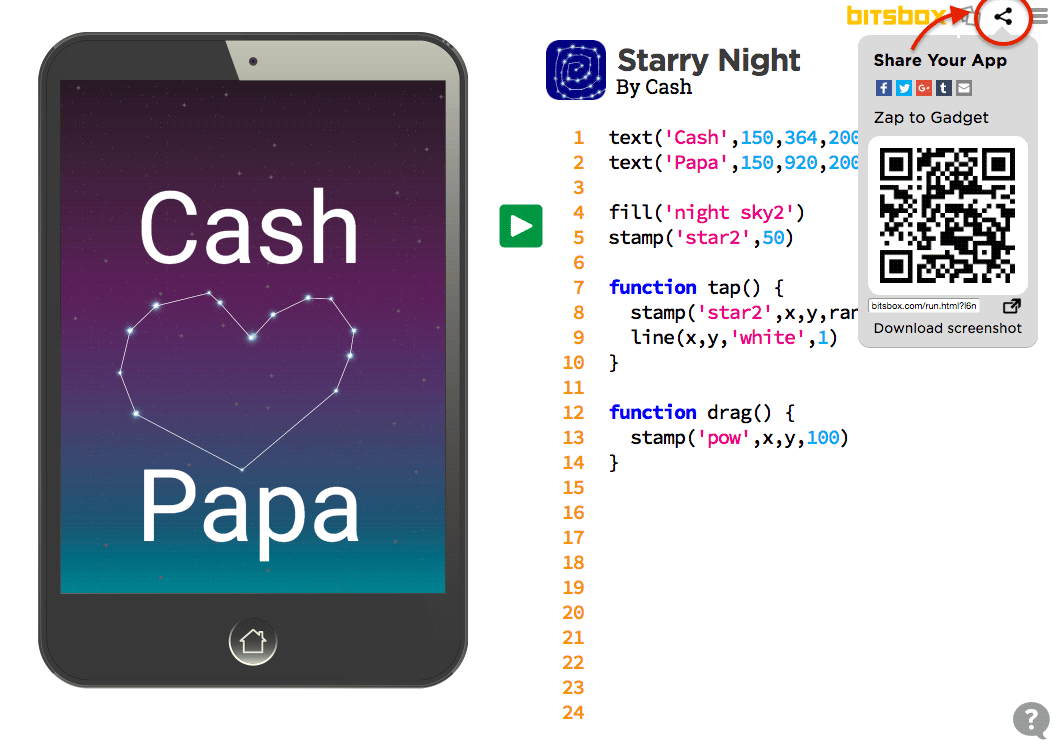
Finally, Cash shares his finished app with his Papa.